Steps to Add Rupee Symbol to the Computer:
STEP 1: Open Private Chracater EditorClick Start > Run > Type in "Eudcedit" without quotes.
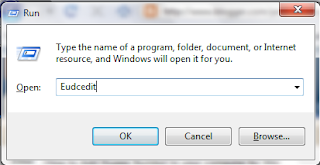
This will Open Private Character Editor window.
STEP 2: Choose the loction for the Private Character.
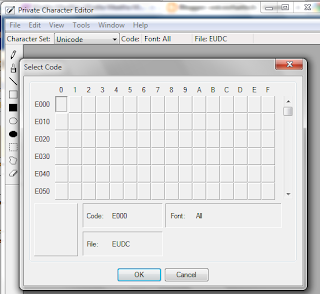 e.g. choose F8FF the last location.Click on OK.
e.g. choose F8FF the last location.Click on OK.STEP 3: Now you will see a Monochrome type of version of MSPaint.
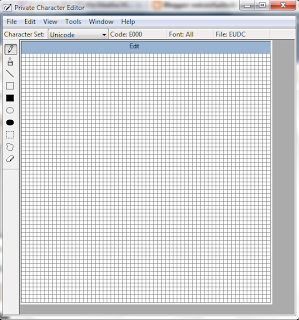 You can Draw your own private character with tools on the left.
You can Draw your own private character with tools on the left.STEP 4: Drawing can be difficult, you use the image below
 (i) Right Click on the image of Rupee above > Save Image As
(i) Right Click on the image of Rupee above > Save Image As(ii) Open with MS Paint
(iii) Select All and Copy, then Paste it to the Private Image Editor.
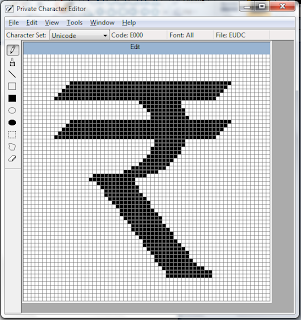
STEP 5: Save your Character by pressing either Ctrl+S or Go To Edit > Save to it on previous location or Save As to Choose a different location.
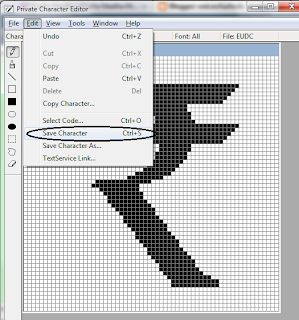 Close the Private Editor Window.
Close the Private Editor Window.STEP 6: Go To Start > All Programs > Accessories > System Tools > Chracter Map
OR Simply type in "charmap" without quotes in Start > Run.
This will Open Character Map
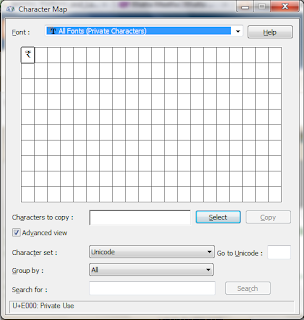
STEP 7: Click Select and Copy.
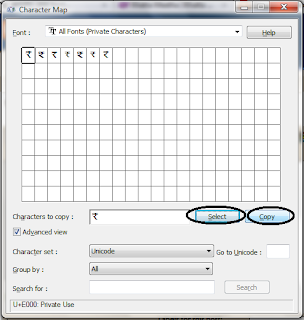
STEP 8: Now Open MSWord and Press Ctrl+V or Right Click and Paste your own Rupee Symbol.
OR Simply Hold ALT Key and Press 63743 in NumPad [because the location we choose F8FF for Unicode is Decimal equivalent to 63743].
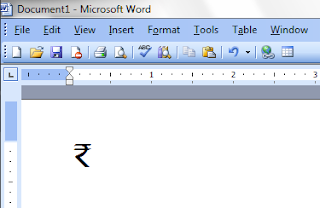
Comments are welcomed...!!

8 comments:
DEKH LIYA GOOD IF ANYBODY VISIT HIS SITE THE LEAVE ACOMMNET ON HIS SITE AS HE ISTHE BEST IN THE WORLD BRAINY GUY CAN DO ANYTHING HE DOSEN'T NEED JOB JOB NEEDS HIM BY PANKAJlovemyindia
wow!! thats nice.I tried that. u r so creative...good keep it up!!
and yes keep on telling about such new things....feels gud to know about new things..
Ausem bahiiii
yaar jb tu hai to hume kisi ki tension lene ki jarurat hi nahi hai......
aise hi nayi baatein batate rehna.........
all the best..............
Innovative as always
thank you all for the Comments.. I'll be blogging.. Stay visiting..
gud work dude... tera jawab nahi. u r a real kohinoor diamond.
Post a Comment